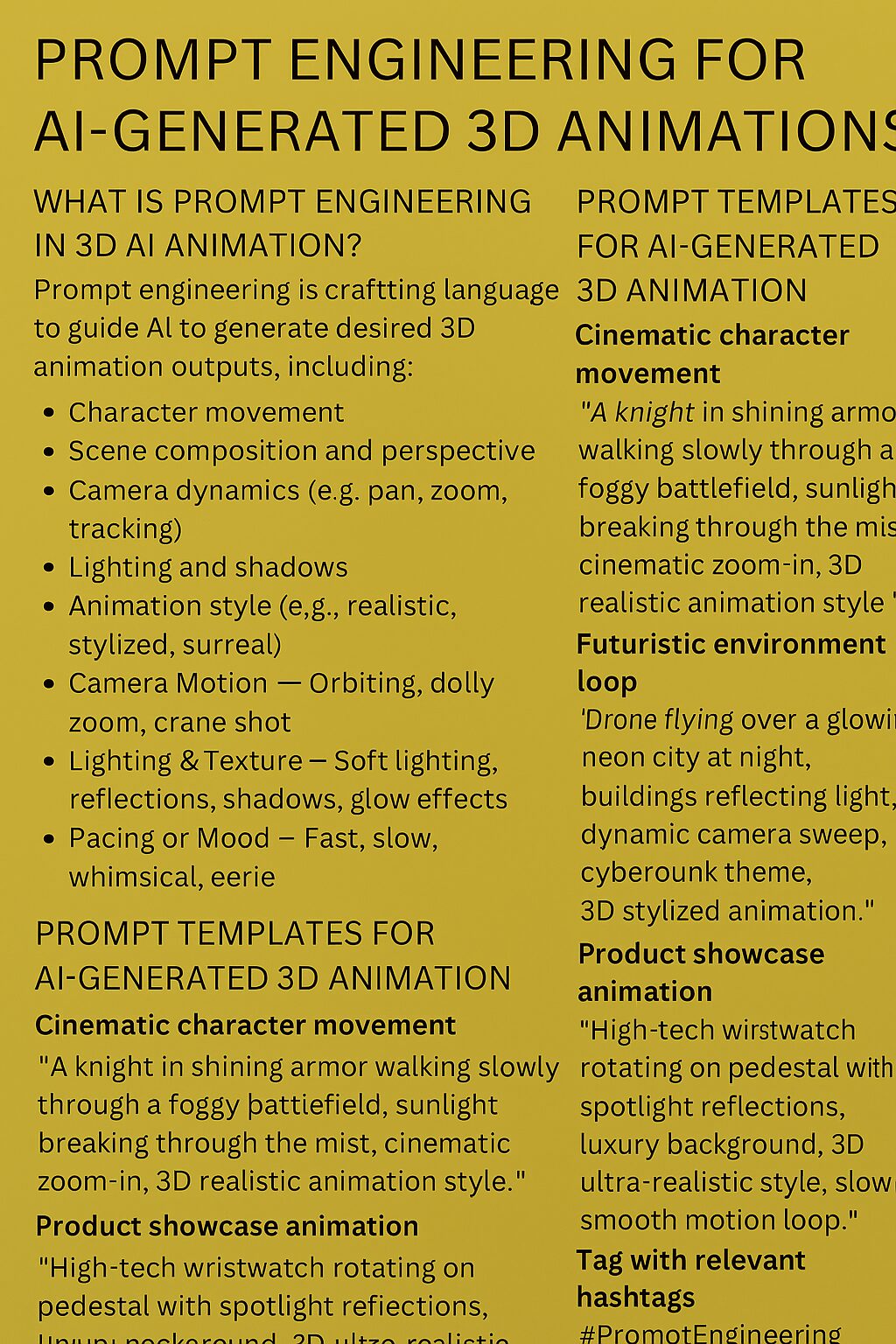Introduction
With the rise of AI-powered tools like Runway ML, Kaiber, and Pika Labs, 3D animation generation is no longer limited to professional studios. Today, creators can generate cinematic 3D sequences using only text prompts, making prompt engineering an essential skill in modern animation workflows.
In this article, you’ll learn how to design effective prompts specifically for AI-generated 3D animations, including best practices, sample templates, and SEO strategies to increase your visibility and reach.
🎬 What Is Prompt Engineering in 3D AI Animation?
Prompt engineering is the practice of crafting descriptive, intentional language that guides AI to generate desired visual outputs. In the context of 3D animation, this means writing prompts that control:
- Character movement
- Scene composition and perspective
- Camera dynamics (e.g., pan, zoom, tracking)
- Lighting and shadows
- Animation style (e.g., realistic, stylized, surreal)
🧠 Core Elements of a 3D Animation Prompt
To generate detailed, high-quality 3D animation, include the following components in your prompt:
- Subject/Object – Who or what is moving
- Action – What the subject is doing (e.g., flying, rotating, dancing)
- Environment – The world around them (e.g., forest, futuristic lab, space)
- Style/Render – Photorealistic, voxel, cel-shaded, Pixar-style, etc.
- Camera Motion – Orbiting, dolly zoom, crane shot
- Lighting & Texture – Soft lighting, reflections, shadows, glow effects
- Pacing or Mood – Fast, slow, whimsical, eerie
✍️ Prompt Templates for AI-Generated 3D Animation
Template #1: Cinematic Character Movement
> “A knight in shining armor walking slowly through a foggy battlefield, sunlight breaking through the mist, cinematic camera zoom-in, 3D realistic animation style.”
Template #2: Futuristic Environment Loop
> “Drone flying over a glowing neon city at night, buildings reflecting light, dynamic camera sweep, cyberpunk theme, 3D stylized animation.”
Template #3: Product Showcase Animation
> “High-tech wristwatch rotating on pedestal with spotlight reflections, luxury background, 3D ultra-realistic style, slow smooth motion loop.”
📈 SEO Tips for 3D Animation Prompt Content
To help your content appear in search results and attract relevant traffic:
✅ Optimize Titles & Headings
- Include keywords like “AI-generated 3D animation,” “3D prompt engineering,” “AI animation guide 2025”
✅ Use Long-Tail Keywords
- “How to write cinematic prompts for AI 3D animation tools”
- “Realistic 3D product animation prompt examples for AI videos”
✅ Alt Text for Visuals
- “AI-rendered 3D animation of robot walking through glowing lab with rotating camera motion”
✅ Tag with Relevant Hashtags
- #PromptEngineering #3DAnimationAI #AIVisualDesign #RunwayML #PromptToVideo
⚙️ Recommended Tools for AI 3D Animation
- Runway ML (Gen-2) – For stylized cinematic animations
- Kaiber AI – Great for music-synced visuals and storytelling
- Pika Labs – Ideal for dialogue-driven or character-focused clips
- Stable Video Diffusion – Offers smooth 3D-like visual motion with continuity
🎯 Final Thoughts
Mastering prompt engineering for 3D animation means thinking like a director and writing like a visual poet. Each word shapes a frame. With the right balance of clarity, visual language, and narrative intent, your prompts can bring stunning 3D motion to life.
💬 Want help crafting platform-specific 3D prompts, building a genre-based animation bank, or designing a studio-ready prompt kit? I’d be thrilled to collaborate.