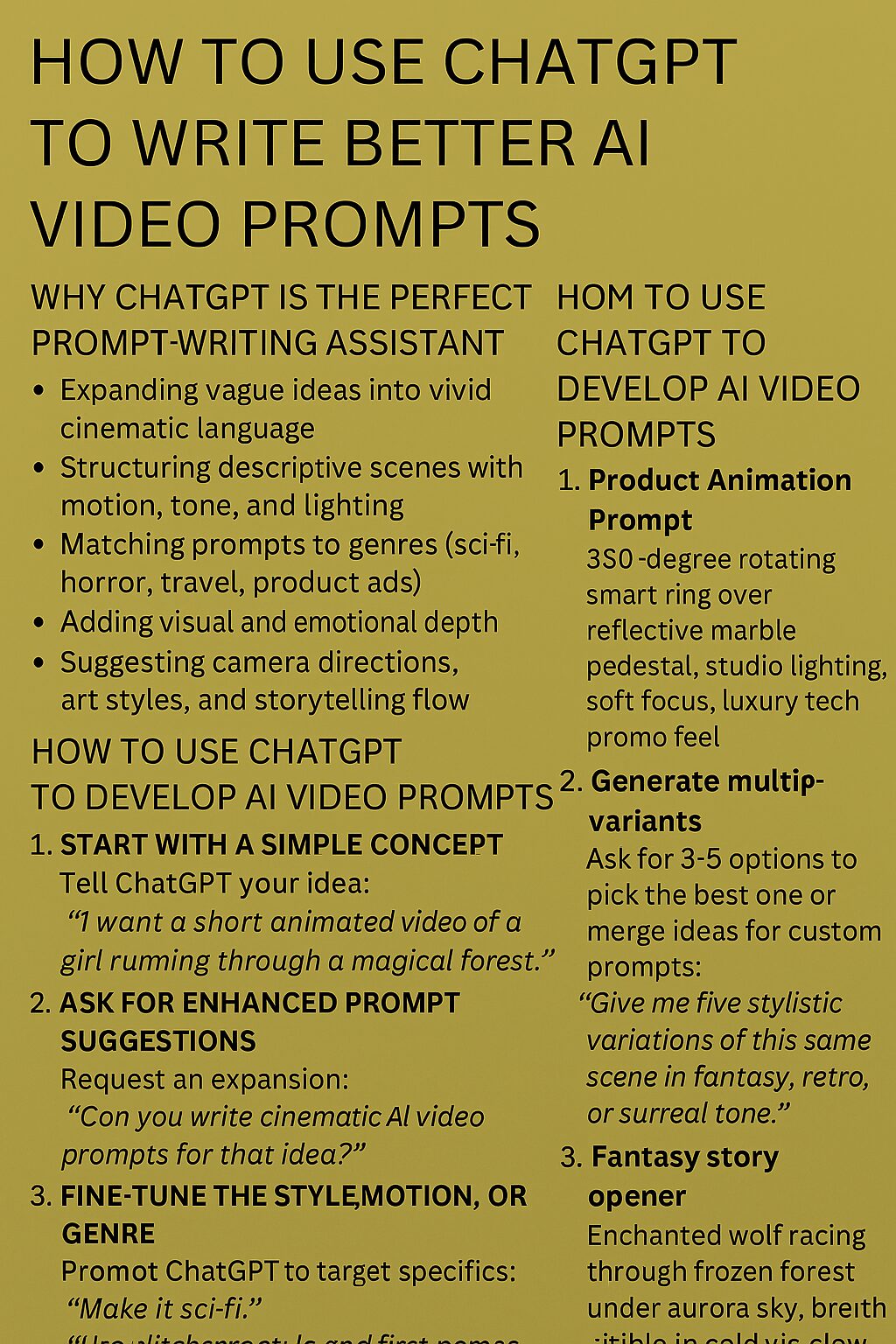Introduction
In the evolving world of AI video generation, platforms like Runway ML, Pika Labs, and Kaiber are reshaping how creators craft visual stories from simple text prompts. But writing powerful prompts isn’t always easy. That’s where ChatGPT comes in—offering creative support, language refinement, and cinematic inspiration with just a few keystrokes.
This guide will show you how to use ChatGPT to write better prompts for AI-generated videos, plus SEO strategies to help your content get discovered on YouTube, TikTok, and more.
🧠 Why ChatGPT Is the Perfect Prompt-Writing Assistant
ChatGPT excels at:
- Expanding vague ideas into vivid cinematic language
- Structuring descriptive scenes with motion, tone, and lighting
- Matching prompts to genres (sci-fi, horror, travel, product ads)
- Adding visual and emotional depth
- Suggesting camera directions, art styles, and storytelling flow
It’s like having a creative writing partner that never runs out of ideas.
✍️ How to Use ChatGPT to Develop AI Video Prompts
1. Start with a Simple Concept
Tell ChatGPT your idea: > “I want a short animated video of a girl running through a magical forest.”
2. Ask for Enhanced Prompt Suggestions
Request an expansion: > “Can you write cinematic AI video prompts for that idea?”
ChatGPT might return: > “A young girl sprinting through a glowing mushroom forest at twilight, surrounded by bioluminescent fireflies, soft fog rolls in, camera following from behind in slow motion.”
3. Fine-Tune the Style, Motion, or Genre
Prompt ChatGPT to target specifics:
- “Make it sci-fi.”
- “Use glitchcore style and first-person POV.”
- “Add horror elements with flickering lights.”
4. Generate Multiple Variants
Ask for 3–5 options to pick the best one or merge ideas for custom prompts. > “Give me five stylistic variations of this same scene in fantasy, retro, or surreal tone.”
🧰 Prompt Templates ChatGPT Can Build
- Product Animation Prompt > “360-degree rotating smart ring over reflective marble pedestal, studio lighting, soft focus, luxury tech promo feel.”
- Emotional Character Loop > “Boy watching paper boat float down stream as sunset glows, camera drifts upward with warm lens flare.”
- Fantasy Story Opener > “Enchanted wolf racing through frozen forest under aurora sky, breath visible in cold air, slow camera chase.”
📈 SEO Tips for Using ChatGPT-Generated Prompts in Content
✅ Use Keywords in Titles
- “Best AI Video Prompt Examples Using ChatGPT”
- “How to Write Cinematic Text Prompts for Runway ML with ChatGPT”
✅ Integrate Long-Tail Keywords
- “AI prompt for fantasy forest scene with glowing mushrooms”
- “ChatGPT examples for short film prompts in horror genre”
✅ Add Alt Text to Videos
- “AI animation of glowing forest at twilight with girl running through bioluminescent plants”
✅ Tag Strategically
- #ChatGPTPrompting #AIPromptMagic #RunwayML #PromptToFilm #CinematicAI
🔄 Looping Use Cases: Brainstorm, Prompt, Repeat
ChatGPT also helps with:
- Prompt Packs by Theme (e.g., romantic, space, urban)
- Lyric-to-Scene Translation
- Storyboard Summaries
- Scriptwriting for AI-generated dialogue
🎯 Final Thoughts
Using ChatGPT to write AI video prompts is like switching from a dull pencil to a cinematic pen. It takes your rough ideas and rewrites them into scenes that breathe and move.
💬 Need help crafting prompt packs, genre-focused reels, or SEO-optimized prompt lists for your platform? I’d love to help you collaborate and bring your vision to screen—one line at a time.