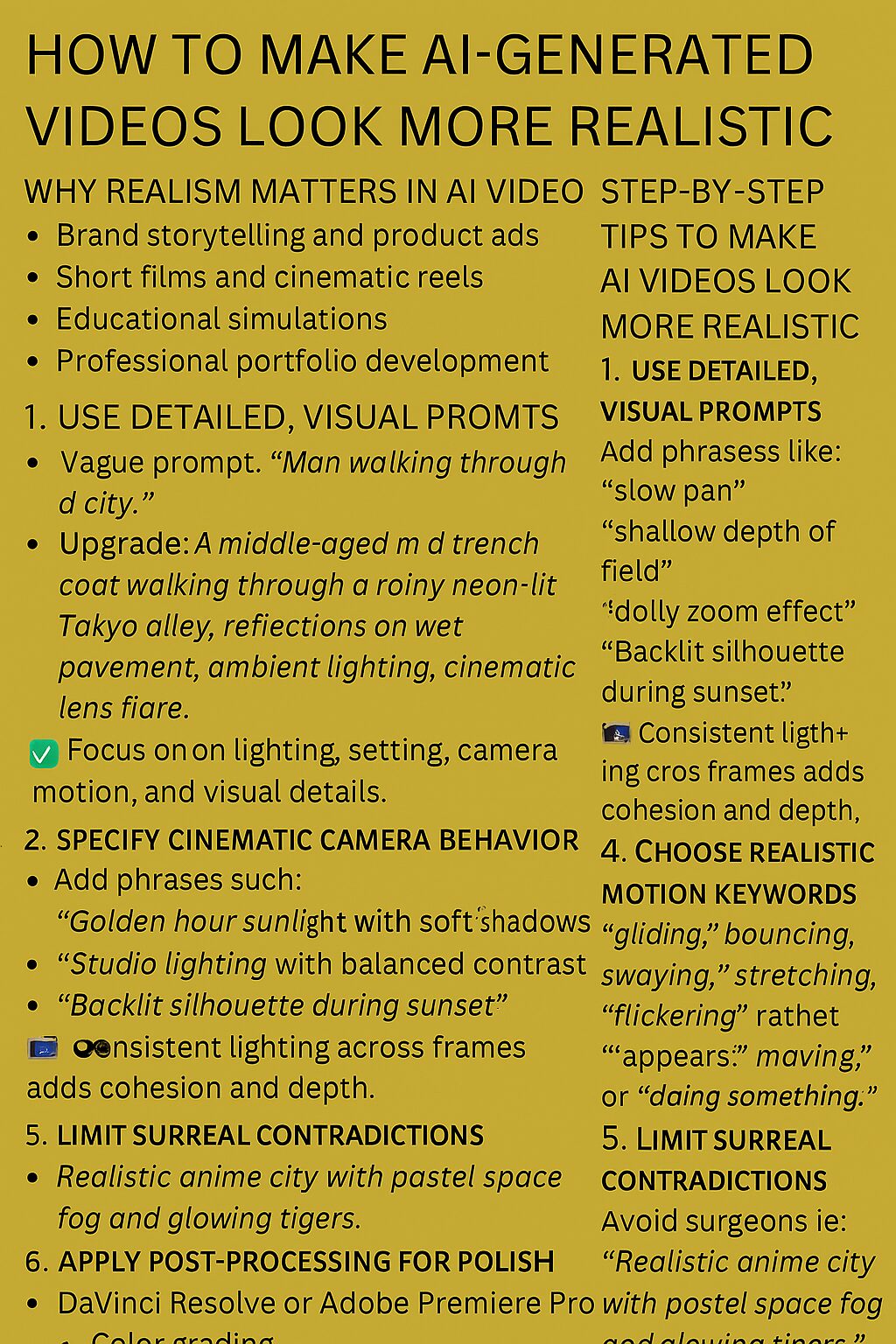Introduction
With the boom in text-to-video platforms like Runway ML, Pika Labs, and Kaiber, creators can now generate short films, music videos, product animations, and marketing content with astonishing ease. However, realism is still one of the most sought-after qualities in AI video generation—and also one of the trickiest to master.
In this guide, we’ll walk through best practices, prompt strategies, and editing techniques to help your AI-generated videos look more photorealistic and immersive—and rank better with smart SEO formatting.
🎯 Why Realism Matters in AI Video
Realistic AI videos perform better for:
- Brand storytelling and product ads
- Short films and cinematic reels
- Educational simulations
- Professional portfolio development
They create emotional resonance, increase viewer trust, and enhance the production value of AI-powered content.
🧠 Step-by-Step Tips to Make AI Videos Look More Realistic
1. Use Detailed, Visual Prompts
Vague prompts like: > “Man walking through a city.”
Often result in bland visuals. Upgrade to: > “A middle-aged man in a trench coat walking through a rainy neon-lit Tokyo alley, reflections on wet pavement, ambient lighting, cinematic lens flare.”
✅ Focus on lighting, setting, camera motion, and visual details.
2. Specify Cinematic Camera Behavior
Add phrases like:
- “slow pan”
- “shallow depth of field”
- “dolly zoom effect”
- “handheld camera shake”
These mimic professional film techniques and enhance immersion.
3. Match Lighting to Mood
Lighting is everything in realism. Try using:
- “Golden hour sunlight with soft shadows”
- “Studio lighting with balanced contrast”
- “Backlit silhouette during sunset”
📸 Consistent lighting across frames adds cohesion and depth.
4. Choose Realistic Motion Keywords
Use verbs that describe natural movement:
- “gliding,” “bouncing,” “swaying,” “stretching,” “flickering,”
- Rather than “appears,” “moving,” or “doing something.”
5. Limit Surreal Contradictions
Avoid conflicting phrases like: > “Realistic anime city with pastel space fog and glowing tigers.”
Unless stylized abstraction is your goal, stick to coherent, real-world references.
6. Apply Post-Processing for Polish
After generating the base footage, use tools like:
- DaVinci Resolve or Adobe Premiere Pro
- Color grading
- Light flares and bokeh
- Motion blur for fluidity
- CapCut or VN Video Editor
- Mobile-friendly for social video enhancement
🎨 Example Realistic Prompts
- “Professional female chef preparing sushi under tungsten kitchen lighting, steam rising, camera close-up, shallow focus.”
- “Old steam train passing through mountain valley at sunrise, birds flying overhead, fog drifting across tracks, cinematic color tone.”
- “Teenager skateboarding in slow motion across Venice Beach boardwalk during golden hour, lens flare, realistic motion blur.”
📈 SEO Tips for Discoverable AI Video Content
✅ SEO-Friendly Titles
- “How to Make AI-Generated Videos More Photorealistic”
- “Cinematic AI Video Prompts for Realism and Immersion”
✅ Use Long-Tail Keywords
- “realistic AI video prompt for cinematic urban scene”
- “how to add natural camera movement to AI-generated animation”
✅ Add Descriptive Alt Text
- “AI-generated video of chef preparing sushi in realistic lighting with steam and cinematic depth of field”
✅ Strategic Tags
- #AIRealism #PromptToFilm #AIVideoCreation #RealisticAIVideo #RunwayMLTips
🧠 Final Thoughts
Making AI-generated videos look realistic is about intentional language and post-processing finesse. With stronger prompts, cinematic structure, and a director’s eye for detail, your creations can rival professional productions.
💬 Want a prompt kit for cinematic realism, product shoots, or atmospheric storytelling? I’d love to help you script your next visual masterpiece.