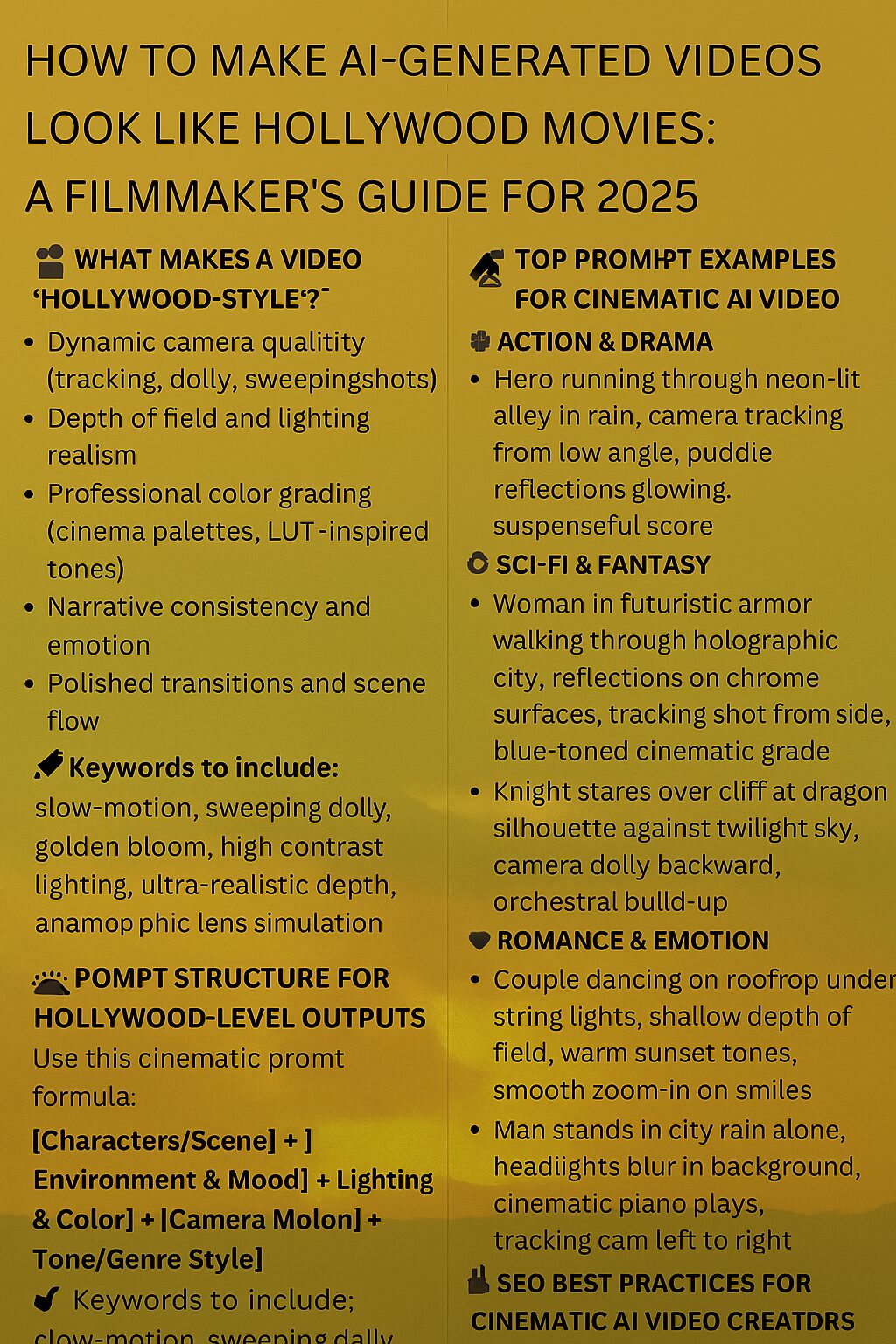Introduction
AI video generation has opened the door to storytelling like never before, but making these clips feel truly cinematic requires more than just a cool prompt. From epic camera work to color grading, there are creative techniques that make your AI footage look like it came straight out of a big-budget film.
In this guide, we’ll explore how to enhance AI-generated videos to match Hollywood standards and offer SEO strategies to help your polished creations gain traction on YouTube, Instagram, and TikTok.
🎬 What Makes a Video “Hollywood-Style”?
To emulate cinematic quality, your AI video should include:
- Dynamic camera movement (tracking, dolly, sweeping shots)
- Depth of field and lighting realism
- Professional color grading (cinema palettes, LUT-inspired tones)
- Narrative consistency and emotion
- Polished transitions and scene flow
- Sound design synergy when paired with music or effects
📝 Prompt Structure for Hollywood-Level Outputs
Use this cinematic prompt formula:
[Character/Scene] + [Environment & Mood] + [Lighting & Color] + [Camera Motion] + [Tone/Genre Style]
Example Prompt:
“Lone cowboy rides through dusty canyon at golden hour, dramatic backlight, lens flares glowing, camera pans slowly from behind, cinematic western tone.”
✅ Keywords to include: slow-motion, sweeping dolly, golden bloom, high contrast lighting, ultra-realistic depth, anamorphic lens simulation
🎥 Top Prompt Examples for Cinematic AI Videos
🏞️ Action & Drama
- “Hero running through neon-lit alley in rain, camera tracking from low angle, puddle reflections glowing, suspenseful score.”
- “Explorer emerges into jungle clearing as sunrise cuts through mist, slow crane shot, ambient wildlife sounds.”
🔮 Sci-Fi & Fantasy
- “Woman in futuristic armor walking through holographic city, reflections on chrome surfaces, tracking shot from side, blue-toned cinematic grade.”
- “Knight stares over cliff at dragon silhouette against twilight sky, camera dolly backward, orchestral build-up.”
🎭 Romance & Emotion
- “Couple dancing on rooftop under string lights, shallow depth of field, warm sunset tones, smooth zoom-in on smiles.”
- “Man stands in city rain alone, headlights blur in background, cinematic piano plays, tracking cam left to right.”
🎨 Post-Processing Tips After Generation
If you’re editing the AI video afterward:
- Apply LUTs (Look-Up Tables) for movie-style color grades
- Use motion blur plugins for smoother, believable movement
- Add lens flares or light leaks sparingly for flare realism
- Layer cinematic sound effects to boost immersion
- Maintain 24fps look for filmic cadence
📈 SEO Best Practices for Cinematic AI Video Creators
✅ Searchable Titles
- “How to Make AI Videos Look Like Hollywood Movies Using Runway ML or Kaiber”
- “Top Prompts for Cinematic AI-Generated Video Editing”
✅ Long-Tail Keywords
- “Create film-style AI video with smooth tracking shots and dramatic lighting”
- “cinematic AI prompt for emotional short film with movie-grade color”
✅ Alt Text & Metadata Strategy
- Alt Text: “AI-generated cinematic video of armored woman walking through sci-fi city at sunset”
- Hashtags: #CinematicAIVideo #PromptToHollywood #FilmLookAI #RunwayMovieScenes #KaiberDramaLoops
Final Thoughts
AI tools can create spectacular raw material—but your mastery of cinematic prompts, motion cues, and visual storytelling is what transforms that into a Hollywood-worthy frame. Think like a director. Prompt like a DP. Grade like a colorist.
💬 Want help designing a prompt pack that channels Christopher Nolan, Greta Gerwig, or Denis Villeneuve energy? I’d love to help storyboard your Oscar-grade AI masterpiece—scene by scene.