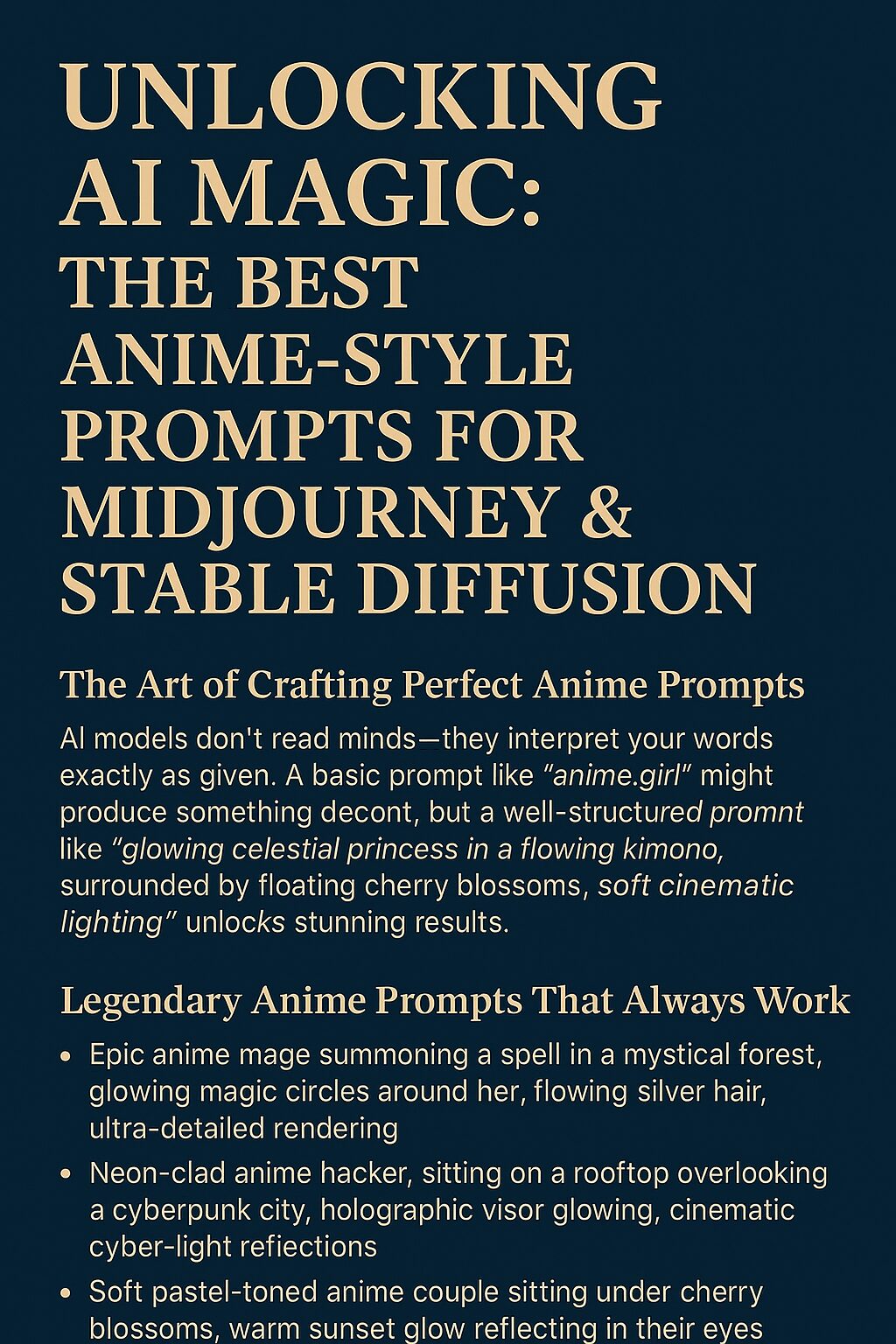Creating lifelike, detailed portraits with AI has become easier thanks to advanced tools like MidJourney, DALL·E, and Stable Diffusion. However, the quality of results heavily depends on your prompts—the more precise and structured your description, the closer you’ll get to hyper-realistic visuals.
This guide dives into strategic prompt-building techniques to generate photorealistic portraits with AI while optimizing for SEO to maximize visibility.
Why Precision Matters in AI Portrait Generation
AI doesn’t just randomly create images—it processes your words as data-driven instructions. A vague prompt like “realistic person” will produce generic results, while a refined prompt detailing ethnicity, facial structure, lighting, and style ensures cinematic, high-quality portraits.
Key Factors That Make a Portrait Photorealistic
To ensure sharp details, smooth textures, and realistic facial expressions, your AI prompt should include:
✔ Facial Features: Define specific attributes such as “deep-set emerald eyes, chiseled jawline, freckles on nose.” ✔ Skin Texture & Realism: Add details like “soft natural skin glow, visible pores, subtle wrinkles.” ✔ Lighting & Shadows: Specify mood—“warm golden sunset glow” or “dramatic chiaroscuro contrast.” ✔ Camera Focus & Depth: Mention “sharp ultra-HD focus, cinematic depth of field.” ✔ Art Style & Medium: Indicate realism—“photorealistic digital art, professional studio photography.”
Best AI Prompts for Photorealistic Portraits
Classic Studio Portraits
- “Ultra-HD close-up portrait of a young woman with radiant skin, soft golden lighting, detailed freckles, natural expression.”
- “Photorealistic headshot of a confident businessman in a tailored suit, sharp focus, studio lighting, detailed texture.”
- “Elegant cinematic portrait of an elderly woman, deep wrinkles, kind eyes, rich warm lighting, highly detailed.”
Artistic & Dramatic Portraits
- “Painterly style photorealistic portrait of a 19th-century nobleman, deep shadows, oil painting texture.”
- “Cinematic grayscale portrait of a mysterious woman, foggy background, intense contrast lighting.”
- “High-fashion editorial photo of a model with avant-garde makeup, studio spotlight, ultra-crisp detail.”
Fantasy & Sci-Fi Realism
- “Hyper-realistic futuristic warrior with glowing cybernetic implants, intense metallic reflections, studio portrait framing.”
- “Photorealistic elf queen with silver hair, luminous skin, emerald eyes, cinematic fantasy atmosphere.”
- “Cyberpunk assassin with neon-lit facial tattoos, dark dramatic lighting, ultra-HD hyper-detail.”
Outdoor & Natural Portraits
- “Close-up portrait of a traveler standing in a sunlit forest, wind-blown hair, soft natural focus, earthy tones.”
- “Photorealistic candid shot of a young child smiling, subtle natural light, detailed skin texture.”
- “Moody street-style portrait of a man in the rain, wet reflections, atmospheric lighting.”
SEO Optimization for AI Portrait Generation
To make this guide rank effectively, ensure:
- Keyword Optimization: Use phrases like “photorealistic AI portraits,” “best AI portrait prompts,” “realistic face generation.”
- Meta Description: Write a short, compelling summary (e.g., “Learn how to craft the perfect AI prompts for photorealistic portraits with expert-level tips.”)
- Structured Formatting: Utilize H1, H2, and H3 tags for readability.
- Internal Linking: Add links to related AI prompt tutorials and SEO guides to improve engagement.
Final Thoughts
AI portrait generation is an art. The more detailed and descriptive your prompts, the better the results. Whether you’re creating cinematic close-ups, fantasy-style characters, or studio-quality headshots, refining your input ensures stunning realism every time.