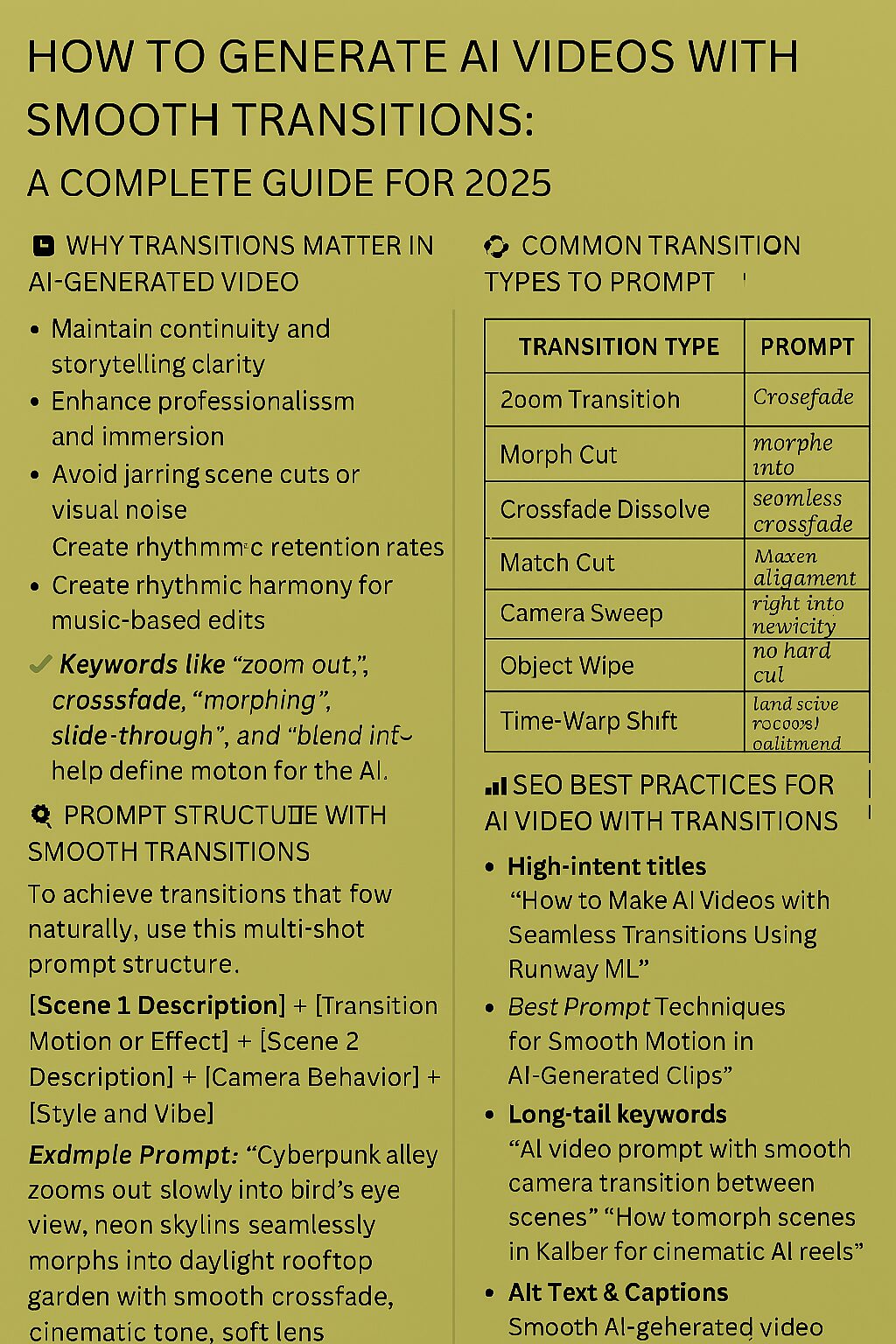Introduction
Smooth transitions elevate your AI-generated video from a basic animation to a cinematic experience. Whether you’re creating music videos, product reels, sci-fi scenes, or narrative shorts, seamless motion between clips is essential to maintain viewer retention, engagement, and visual cohesion.
In this article, we’ll walk you through how to generate AI videos with fluid transitions, share prompt-writing techniques, and provide SEO best practices to help your content rank across YouTube, Instagram, and beyond.
🎞️ Why Transitions Matter in AI-Generated Video
- Maintain continuity and storytelling clarity
- Enhance professionalism and immersion
- Avoid jarring scene cuts or visual noise
- Improve audience retention rates
- Create rhythmic harmony for music-based edits
✍️ Prompt Structure for Smooth Transitions
To achieve transitions that flow naturally, use this multi-shot prompt structure:
[Scene 1 Description] + [Transition Motion or Effect] + [Scene 2 Description] + [Camera Behavior] + [Style and Vibe]
Example Prompt: > “Cyberpunk alley zooms out slowly into bird’s-eye view, neon skyline seamlessly morphs into daylight rooftop garden with smooth crossfade, cinematic tone, soft lens transition.”
✅ Keywords like zoom out, crossfade, morphing, slide-through, and blend into help define motion for the AI.
🔄 Common Transition Types to Prompt
| Transition Type | Prompt Phrase Example |
|---|---|
| Zoom Transition | “scene zooms out to reveal next location” |
| Morph Cut | “character’s face morphs into ancient statue” |
| Crossfade Dissolve | “desert fades into ocean in seamless crossfade” |
| Match Cut | “doorway transforms into portal with matched alignment” |
| Camera Sweep | “camera sweeps right into new city skyline, no hard cut” |
| Object Wipe | “robot walks past camera, revealing new scene behind it” |
| Time-Warp Shift | “landscape rapidly evolves from dawn to night with smooth light blend” |
🎬 AI Prompt Examples with Seamless Transitions
- “Woman walking through foggy forest, fog lifts and scene fades into futuristic city as she continues walking, continuous tracking shot from behind.”
- “Zoom out from spaceship window into galaxy view, which morphs into underwater coral reef, soft ambient lighting.”
- “Close-up of coffee being poured dissolves into sand falling through hourglass, time-lapse pacing, warm tones.”
- “Child staring into night sky, stars begin spinning and transition into portal effect that reveals ancient temple at golden hour.”
🚀 Tools That Support Transition Effects in AI Video
| Platform | Transition Support |
|---|---|
| Runway ML | Camera motion and scene blending via prompt & interpolation |
| Kaiber | Keyframe animation with cross-scene evolution |
| Pika Labs | Motion loop and transition-ready input-output chaining |
| SVD (Stable Video Diffusion) | Scene-to-scene transformation through prompt continuity |
📈 SEO Best Practices for AI Video with Transitions
✅ High-Intent Titles
- “How to Make AI Videos with Seamless Transitions Using Runway ML”
- “Best Prompt Techniques for Smooth Motion in AI-Generated Clips”
✅ Long-Tail Keywords
- “AI video prompt with smooth camera transition between scenes”
- “How to morph scenes in Kaiber for cinematic AI reels”
✅ Alt Text and Captions
- “Smooth AI-generated video transition from forest to city using zoom effect”
✅ Effective Hashtags
- #AITransitions #PromptToSmooth #RunwaySeamless #KaiberEdits #AIVideoGuide #GlitchlessVisuals
Final Thoughts
Creating smooth transitions in AI-generated videos is both an art and a science. With the right prompt structure, camera direction cues, and flow between visual elements, your video becomes a dynamic narrative instead of a slideshow of scenes.
💬 Need help building a video prompt deck for your niche—whether it’s product ads, cinematic storytelling, or experimental loops? I’d love to help fine-tune your transitions—frame by frame.