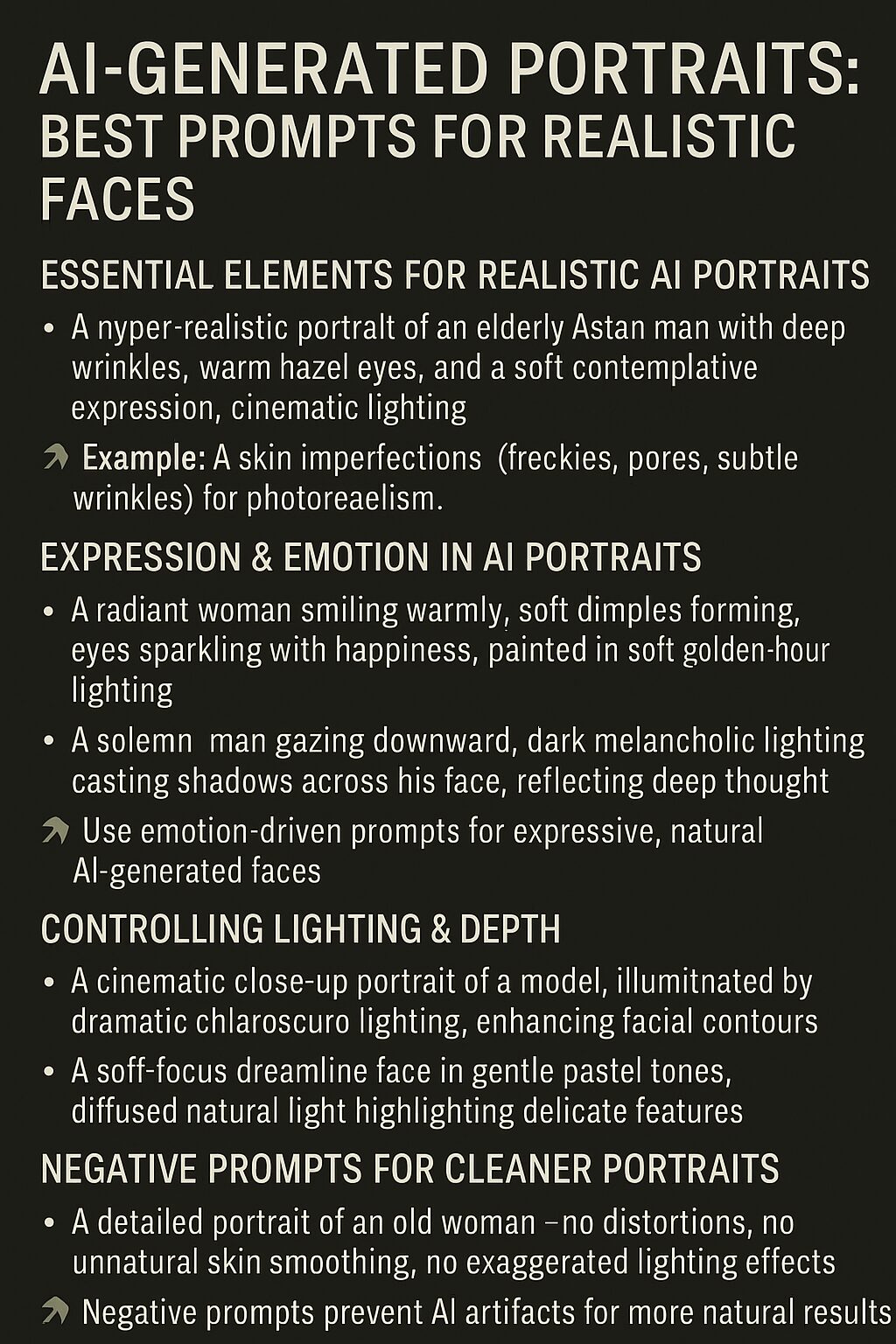Introduction
AI-generated portraits are revolutionizing digital art by producing hyper-realistic human faces with precise details, natural expressions, and professional lighting effects. Whether you’re using MidJourney, DALL·E, or Stable Diffusion, the key to lifelike results lies in crafting structured prompts.
In this guide, we’ll explore the best AI prompts for realistic face generation, covering expression control, lighting styles, facial proportions, and skin texture details.
🎭 Essential Elements for Realistic AI Portraits
1. Defining Facial Features
For highly detailed faces, specify age, ethnicity, skin texture, and unique characteristics:
✅ Example: 🖼 “A hyper-realistic portrait of an elderly Asian man with deep wrinkles, warm hazel eyes, and a soft contemplative expression, cinematic lighting.”
💡 Tip: Mention skin imperfections (freckles, pores, subtle wrinkles) for photorealism.
2. Expression & Emotion in AI Portraits
AI models interpret facial expressions based on descriptive keywords.
✅ Example: 😃 “A radiant woman smiling warmly, soft dimples forming, eyes sparkling with happiness, painted in soft golden-hour lighting.” 😔 “A solemn man gazing downward, dark melancholic lighting casting shadows across his face, reflecting deep thought.”
💡 Tip: Use emotion-driven prompts for expressive, natural AI-generated faces.
3. Controlling Lighting & Depth
Lighting is critical for achieving a professional portrait effect.
✅ Example: 💡 “A cinematic close-up portrait of a model, illuminated by dramatic chiaroscuro lighting, enhancing facial contours.” ✨ “A soft-focus dreamlike face in gentle pastel tones, diffused natural light highlighting delicate features.”
💡 Tip: Describe light sources (sunlight, candlelight, studio lighting) for precision.
4. Using Weighted Prompts for Higher Detail
Some AI tools allow weighted descriptors to enhance certain features.
✅ Example: 👤 “Sharp facial details::2, soft natural skin textures::1.5, golden reflection in eyes::0.8”
💡 Tip: Use weighting to refine focus on intricate facial attributes.
5. Negative Prompts for Cleaner Portraits
Removing unwanted elements refines portrait quality.
✅ Example: 🚫 “A detailed portrait of an old woman –no distortions, no unnatural skin smoothing, no exaggerated lighting effects.”
💡 Tip: Negative prompts prevent AI artifacts, leading to more natural results.
🚀 SEO Optimization for AI Portrait Art
To increase engagement and visibility, follow these SEO strategies: ✅ Title Optimization: “How to Generate Realistic AI Portraits with Precision-Prompting” ✅ Metadata Structuring: Keywords: photorealistic AI faces, cinematic lighting, digital portrait techniques. ✅ Long-Tail Keywords: “Hyper-realistic digital painting of an elderly woman in warm candlelight with soft expressive details.”
✨ Conclusion
Mastering AI-generated realistic portraits requires well-structured prompts focusing on expressions, lighting, skin textures, and detail precision. By refining inputs and using SEO-friendly keyword strategies, artists can achieve lifelike digital faces with stunning accuracy.