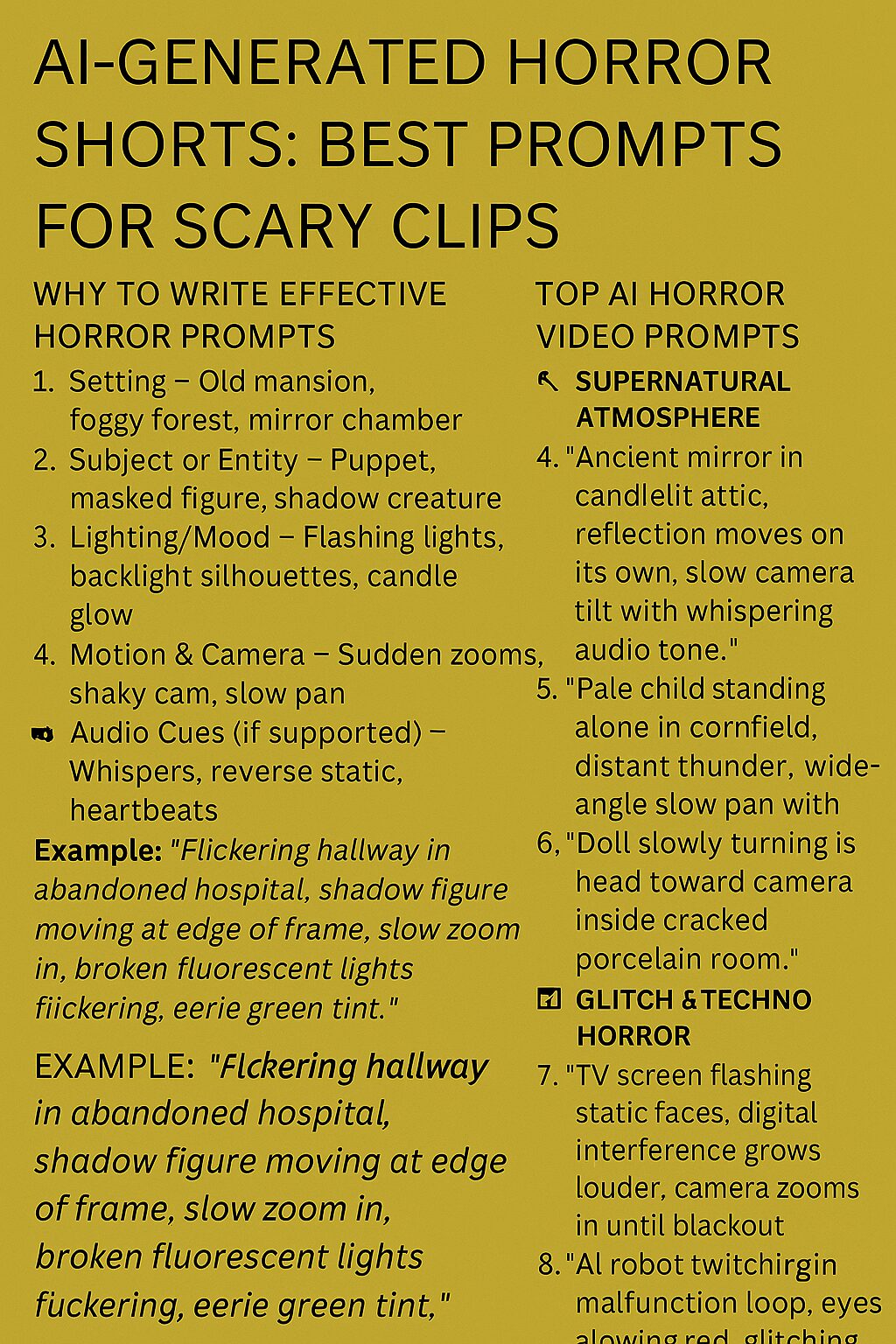Introduction
With the rise of AI-driven video tools like Runway ML, Kaiber, and Pika Labs, horror fans and creators can now bring terrifying visions to life using nothing but text prompts. Whether it’s a haunted hallway, cursed mirror, or possessed puppet, you can script your own nightmare—frame by frame.
This guide shares the best horror prompts for AI video generation, plus SEO strategies to help your creepy creations perform across platforms like YouTube, TikTok, and Instagram.
👻 Why Horror Works So Well in AI Video
Horror relies on:
- Atmospheric visuals (fog, flickering light, shadows)
- Unpredictable transitions
- Psychological tension and pacing
- Familiar but twisted settings (abandoned houses, schools, dolls)
These elements are ideal for AI-based storytelling, where motion, tone, and light can be tailored for dread.
🧠 How to Write Effective Horror Prompts
When crafting horror prompts, include:
- Setting – Old mansion, foggy forest, mirror chamber
- Subject or Entity – Puppet, masked figure, shadow creature
- Lighting/Mood – Flashing lights, backlight silhouettes, candle glow
- Motion & Camera – Sudden zooms, shaky cam, slow pan
- Audio Cues (if supported) – Whispers, reverse static, heartbeats
Example: > “Flickering hallway in abandoned hospital, shadow figure moving at edge of frame, slow zoom in, broken fluorescent lights flickering, eerie green tint.”
🔪 Top AI Horror Video Prompts
🕯️ Supernatural Atmosphere
- “Ancient mirror in candlelit attic, reflection moves on its own, slow camera tilt with whispering audio tone.”
- “Pale child standing alone in cornfield, distant thunder, wide-angle slow pan with grainy texture.”
- “Doll slowly turning its head toward camera inside cracked porcelain room.”
🧟 Classic Horror Tropes
- “Foggy cemetery under blood-red moon, crow flies by in silhouette, sudden heartbeat pulse.”
- “Empty rocking chair creaking in dark nursery, slow swinging motion loop, ghostly humming sound.”
- “Woman walking through dark woods with flickering lantern, something moves behind tree.”
📺 Glitch & Techno Horror
- “TV screen flashing static faces, digital interference grows louder, camera zooms in until blackout.”
- “AI robot twitching in malfunction loop, eyes glowing red, glitching in and out of frame.”
- “CCTV footage of empty hallway where door opens on its own, timestamp distortion adds fear.”
📈 SEO Tips to Promote Your Scary Shorts
✅ Keyword-Optimized Titles
- “Scariest AI Video Prompts for Horror Shorts”
- “Top Horror Themes for AI-Generated Short Films”
✅ Use Long-Tail Keywords
- “Text prompt for haunted hallway AI video”
- “AI-generated creepy doll animation for short film”
✅ Add Alt Text for Thumbnails
- “AI horror video of shadow figure in hospital hallway with flickering lights”
✅ Strategic Tags
- #AIHorrorShorts #PromptToFear #ScaryAIClips #RunwayHorror #CreepyByPrompt
🎬 AI Platforms Perfect for Horror Clips
- Runway ML – Cinematic effects and eerie panning
- Kaiber AI – Great for music-synced fear vibes and visual tension
- Pika Labs – Character animation and dialogue-based scares
- Stable Video Diffusion – Seamless motion with horror surrealism
Final Thoughts
Horror is as much about tone as it is about visuals. With the right prompt, you can deliver spine-tingling dread—without a film crew or a drop of fake blood.
💬 Want help designing custom horror prompt decks, glitch-themed loops, or jump-scare scripts? I’d love to help you script your next nightmare.