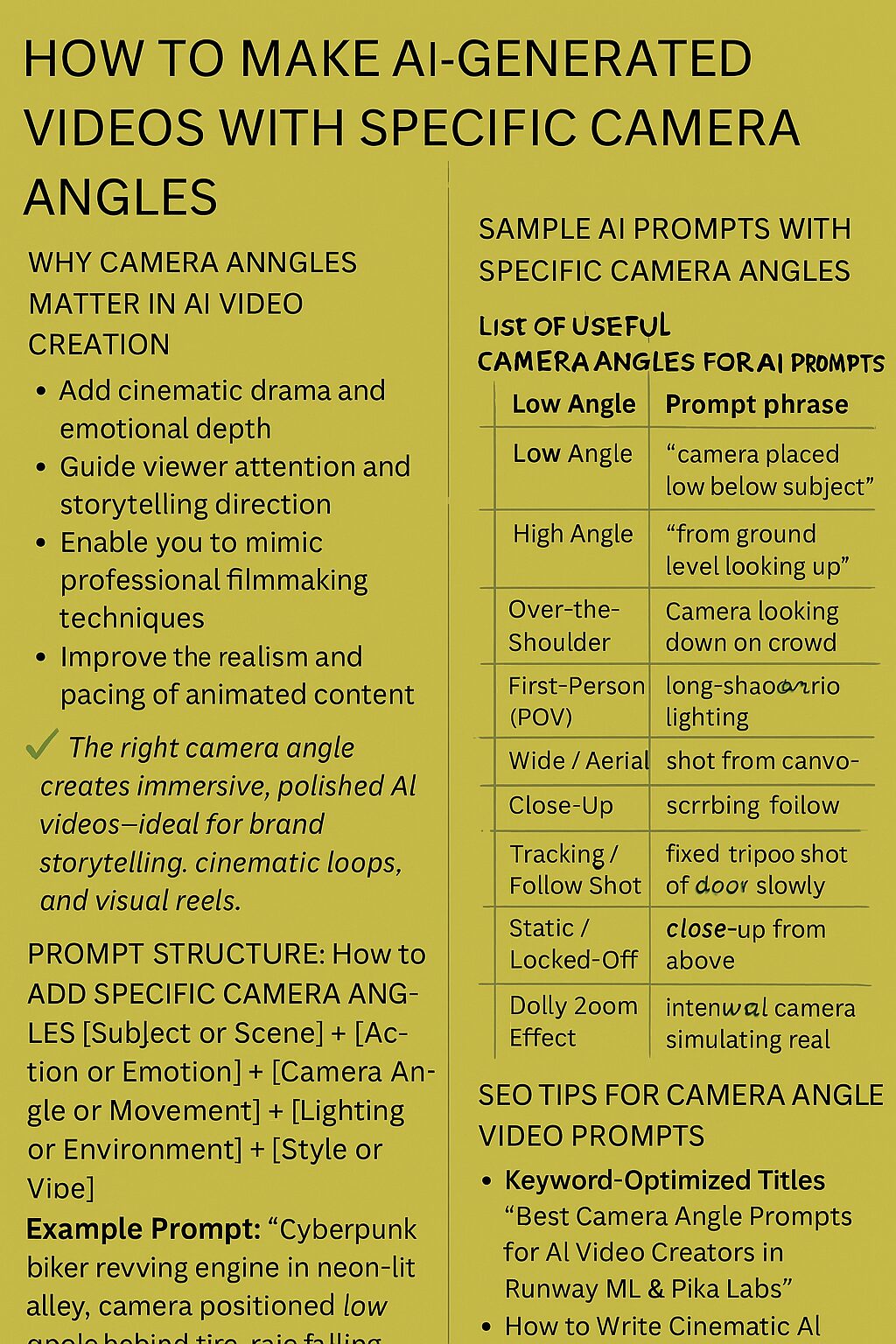Introduction
AI-powered video generation tools like Runway ML, Pika Labs, Kaiber, and SVD allow creators to turn simple text prompts into cinematic clips. But to truly elevate your visuals, understanding how to incorporate specific camera angles into your prompts is essential.
In this guide, we’ll break down prompt-writing techniques, offer sample camera-angle prompts, and share SEO optimization tips to help your video content get discovered on YouTube, TikTok, and beyond.
🎥 Why Camera Angles Matter in AI Video Creation
- Add cinematic drama and emotional depth
- Guide viewer attention and storytelling direction
- Enable you to mimic professional filmmaking techniques
- Improve the realism and pacing of animated content
✅ The right camera angle creates immersive, polished AI videos—ideal for brand storytelling, cinematic loops, and visual reels.
🧠 Prompt Structure: How to Add Specific Camera Angles
Use this formula when writing prompts:
[Subject or Scene] + [Action or Emotion] + [Camera Angle or Movement] + [Lighting or Environment] + [Style or Vibe]
Example Prompt: > “Cyberpunk biker revving engine in neon-lit alley, camera positioned low angle behind tire, rain falling, cinematic sci-fi tone.”
🔭 List of Useful Camera Angles for AI Prompts
| Camera Angle | Prompt Phrase Example |
|---|---|
| Low Angle | “camera placed low below subject”, “from ground level looking up” |
| High Angle | “top-down drone shot”, “camera looking down on crowd” |
| Over-the-Shoulder | “camera behind character’s shoulder as they walk” |
| First-Person (POV) | “shot from character’s perspective”, “GoPro-style first-person view” |
| Wide/Aerial | “bird’s-eye view of cityscape”, “wide shot of mountain range with subject centered” |
| Close-Up | “camera tightly focused on subject’s face or object”, “extreme close-up of blinking eye” |
| Tracking/Follow Shot | “camera smoothly following runner from behind” |
| Static/Locked-Off | “fixed tripod shot of door slowly opening” |
| Dolly Zoom Effect | “camera zooms in while background pulls back, Hitchcock-style” |
| Orbiting Shot | “camera circles dancer in smooth 360 motion” |
📚 Sample AI Prompts with Specific Camera Angles
🎬 Action / Cinematic
- “Masked hero sprinting across rooftop, camera tracks tightly from behind at low angle, sparks flying, night skyline in frame.”
- “Swordfighter in forest, over-the-shoulder shot showing opponent’s shadow approaching, golden hour lighting.”
- “Jet speeding across clouds from cockpit view, first-person perspective, lens flares on canopy glass.”
🌄 Nature & Travel
- “Traveler walking across desert dunes, aerial shot from overhead drone, long shadow trails behind.”
- “Sunrise breaking over cliff edge, wide-angle time-lapse from tripod-mounted camera.”
- “Bird flying through rainforest canopy, camera gliding underneath branches in upward motion.”
🧵 Product / Lifestyle
- “Luxury watch rotating slowly, close-up from above with soft spotlight and dark background.”
- “Barista pouring latte art in extreme close-up, steam rising, handheld camera simulating real motion.”
- “Minimalist shoe rotating mid-air, orbiting camera reveals text overlays in stylish motion ad.”
📈 SEO Tips for Camera Angle Video Prompts
✅ Keyword-Optimized Titles
- “Best Camera Angle Prompts for AI Video Creators in Runway ML & Pika Labs”
- “How to Write Cinematic AI Video Prompts Using Specific Camera Shots”
✅ Use Long-Tail Keywords
- “Prompt for first-person GoPro AI video of mountain biker”
- “Low angle camera shot AI animation of cyberpunk character in neon alley”
✅ Add Alt Text for Video Thumbnails
- “AI-generated video of overhead drone shot of forest with sunbeams cutting through trees”
✅ Hashtag Strategy
- #CameraPrompting #AIVideoAngles #CinematicAIShots #PromptToScene #KaiberVideoTips
Final Thoughts
Whether you’re creating a suspenseful chase, a tranquil landscape, or a product reveal with cinematic flair—specific camera angles are your storytelling lens. With just the right phrasing, your AI tools will respond like a pro cinematographer.
💬 Want help designing prompt decks by shot type, building storyboard prompt sequences, or turning your script into dynamic scenes with camera direction? I’d love to collaborate.